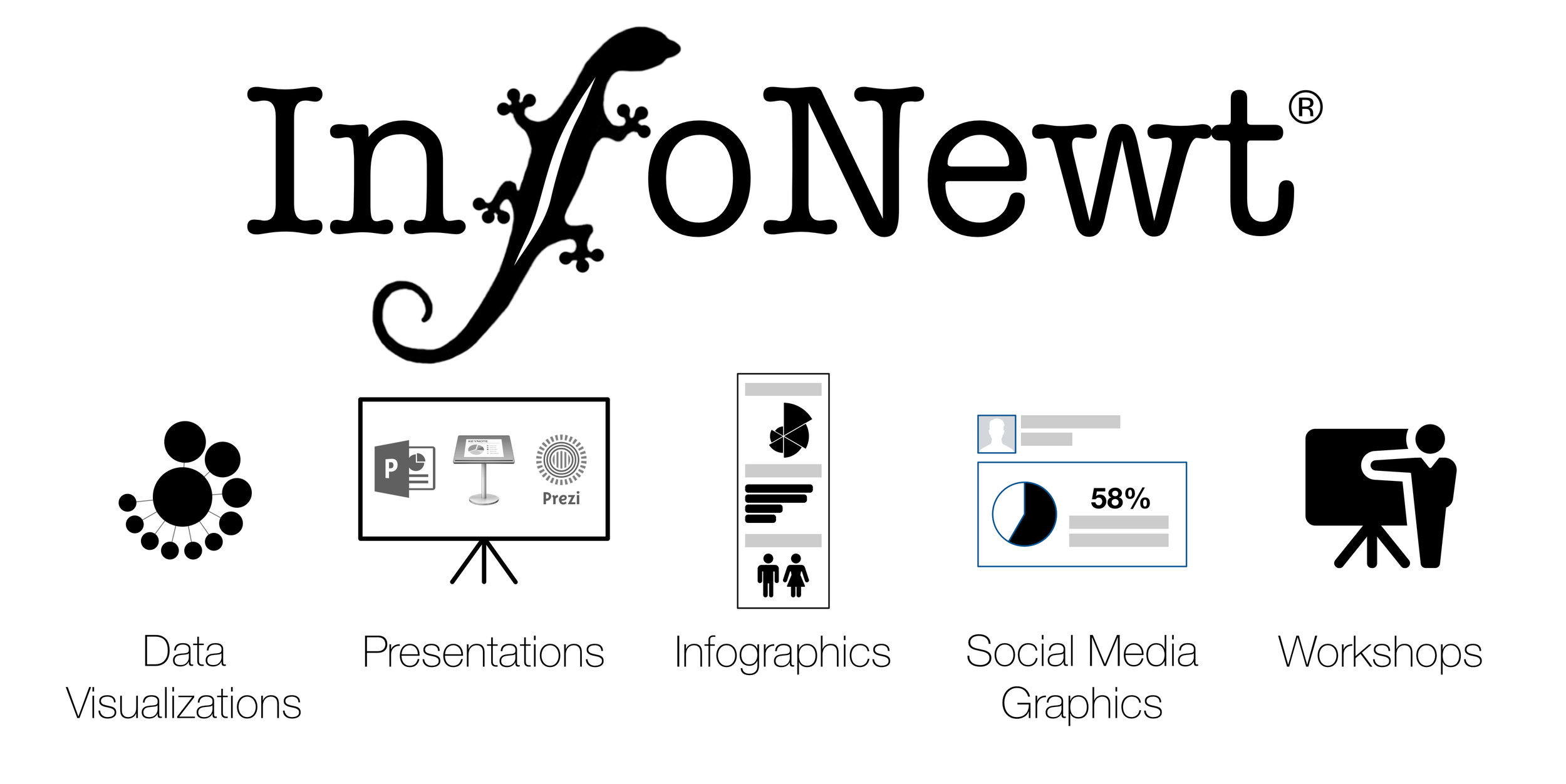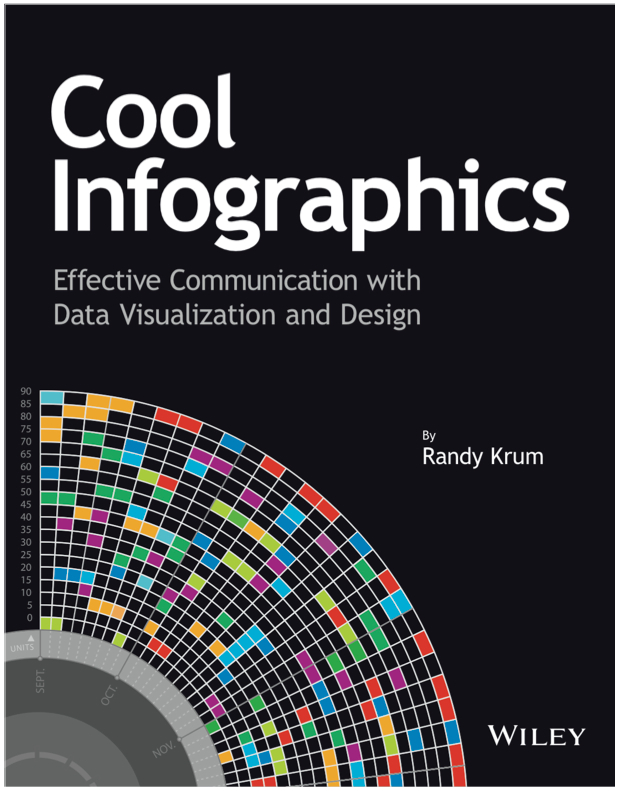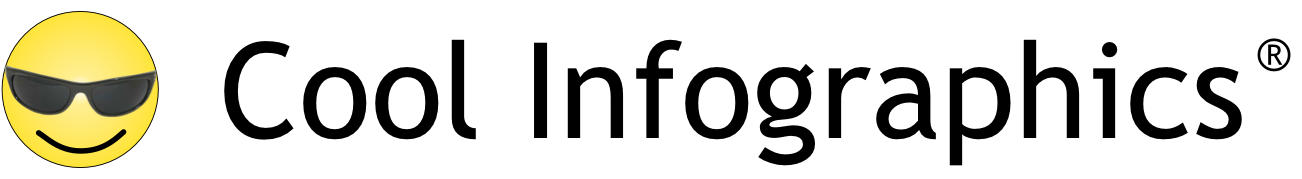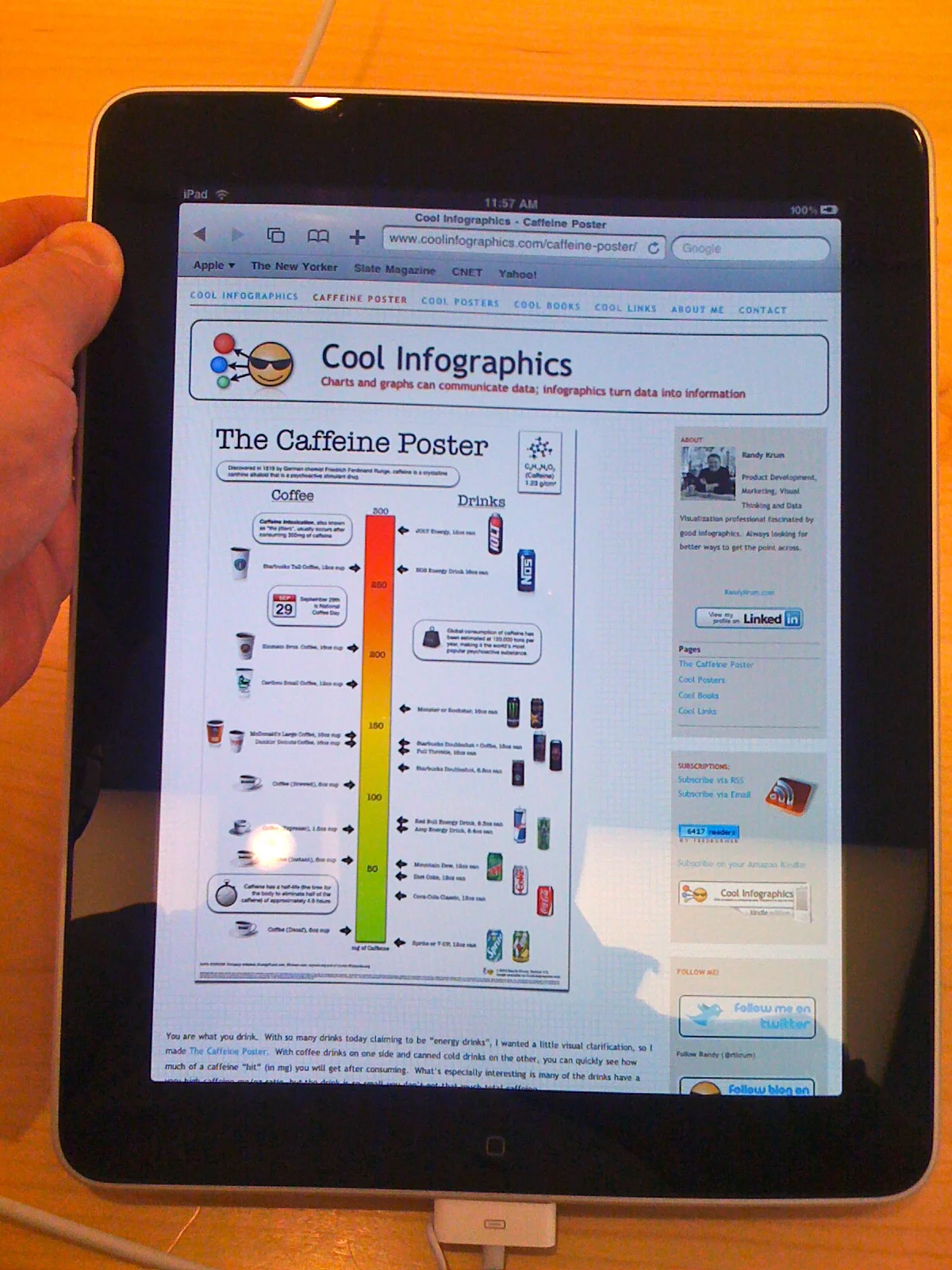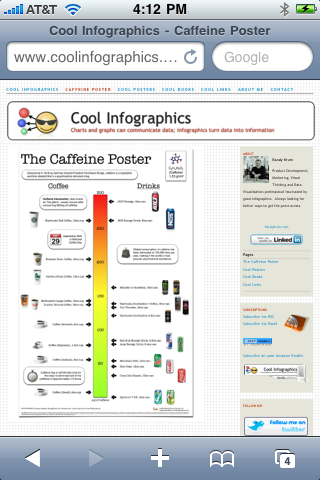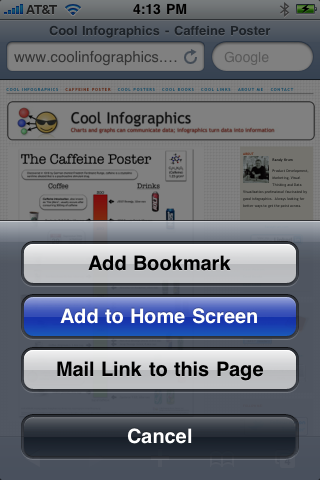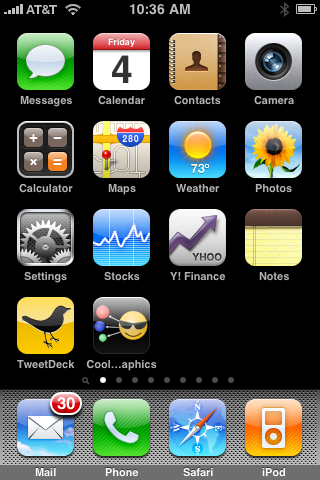Cool Infographics on an iPad at the Apple Store
At the Southlake Apple Store
I was at the Southlake Apple Store today because the battery in my Black MacBook was dying. In fact, it was swelling up, getting extremely hot and randomly shutting the MacBook down. That was a problem. The laptop is 3 1/2 years old, which it puts it 2 years beyond the AppleCare warranty, so I had to buy a new battery. The Apple genius told me that usually this type of battery last 260 cycles, and mine had lasted 484 cycles. Not bad.
While I was there, I had to play with one of the new iPads, and of course had to make sure that Cool Infographics was displaying correctly. Not only was it displaying correctly, but the display on the iPad makes the blog look amazing!
Here’s how to setup an icon on your iPad, iPhone or iPod Touch for the Cool Infographics blog: (screen shots from my iPhone)
Step 1:
View CoolInfographics.com in the Safari app and press the “+” icon at the bottom of the screen.
Step 2:
Press the “Add to Home Screen” button.
Step 3:
Edit the name you want to display, and press “Add”. (The icon is loaded automatically)
That’s it! You can move the icon to any of your screens, and always have easy access to the Cool Infographics blog.