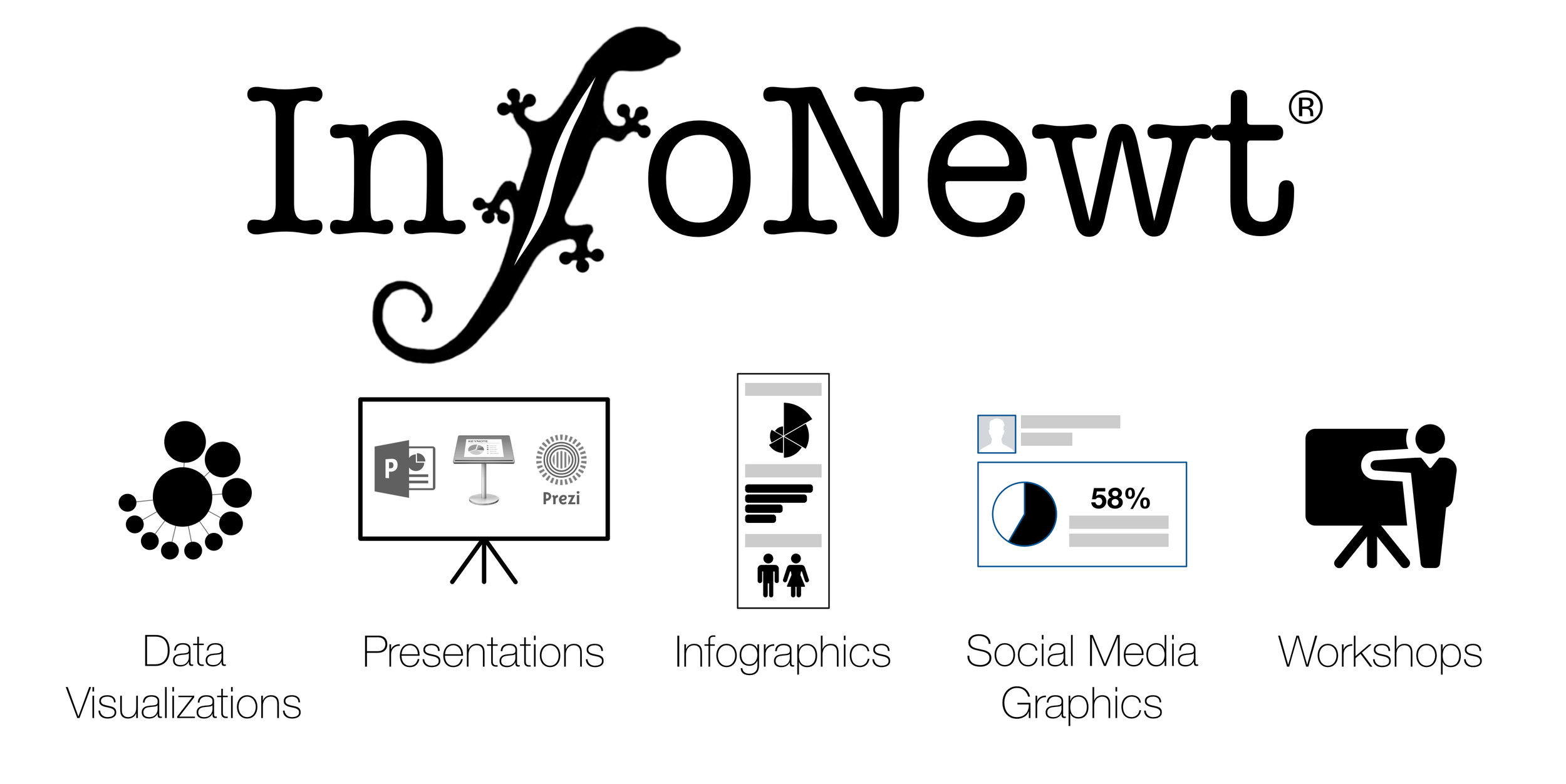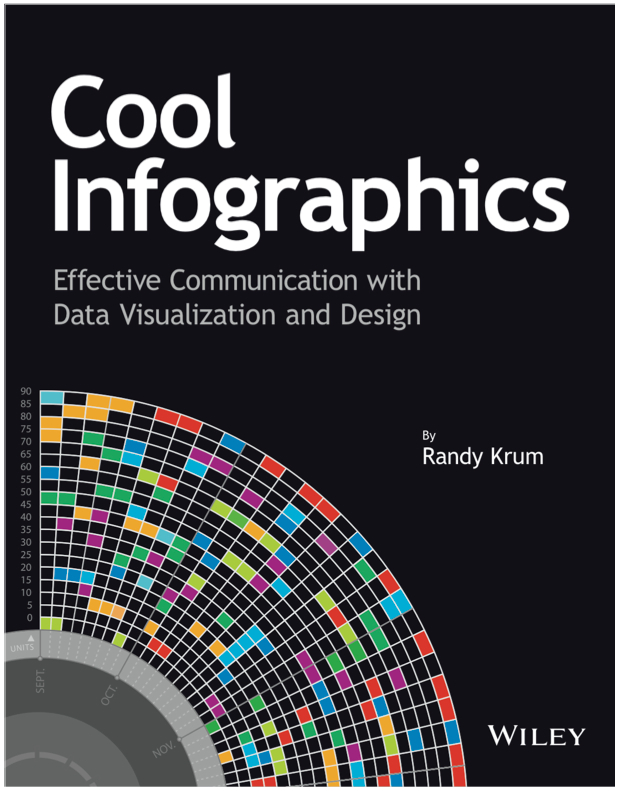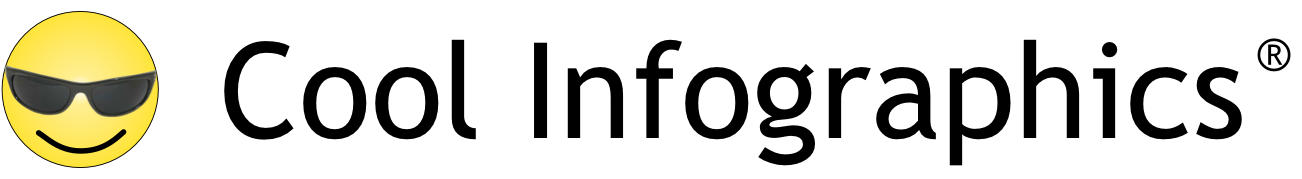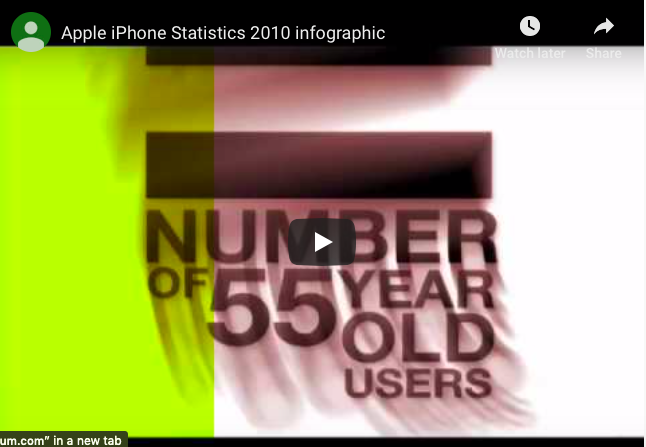From the iPhone team at Mahalo, the iPhone 4 vs. iPhone 3G infographic does a good job covering the bases on what’s new about the new iPhone. But Jason Calacanis asked at the end of the post “any ideas of how to improve?” So I offer my infographic suggestions:
Visualize the data accurately. It the battery section the bars shown are 8 bars for 5 hours and 12 bars for 7 hours. Based on that scale, the 7 hours should only be 11.2 bars. Matching the numbers exactly with 5 and 7 bards would be easier for the readers to comprehend. The small bar chart in between is redundant.
Do something to visualize the increase in processor speed and RAM. Don’t just list numbers.
Do something to visualize the megapixels of the camera, don’t just list the numbers. A square showing the area covered by each resolution would be good.
Same with the screen resolution, do something to visualize how many more pixels or on the display
The 24% thinner looks like an after thought, make size and dimensions its own category
Don’t show 8GB, 16GB and 32GB memory cards all the same size. Visualize the differences.
What would you suggest as improvements?
Update
on 2010-06-13 18:19 by Randy
Odd…I had published these same suggestions on Calacanis.com in the comments to the post of this infographic, and my comment was deleted. Maybe Jason Calacanis didn’t really want to know how to improve it? There aren’t any comment now, so maybe Jason should just turn off comments if he doesn’t want them.
UPDATE: I can see my comment, but others can’t. It may be awaiting moderation.