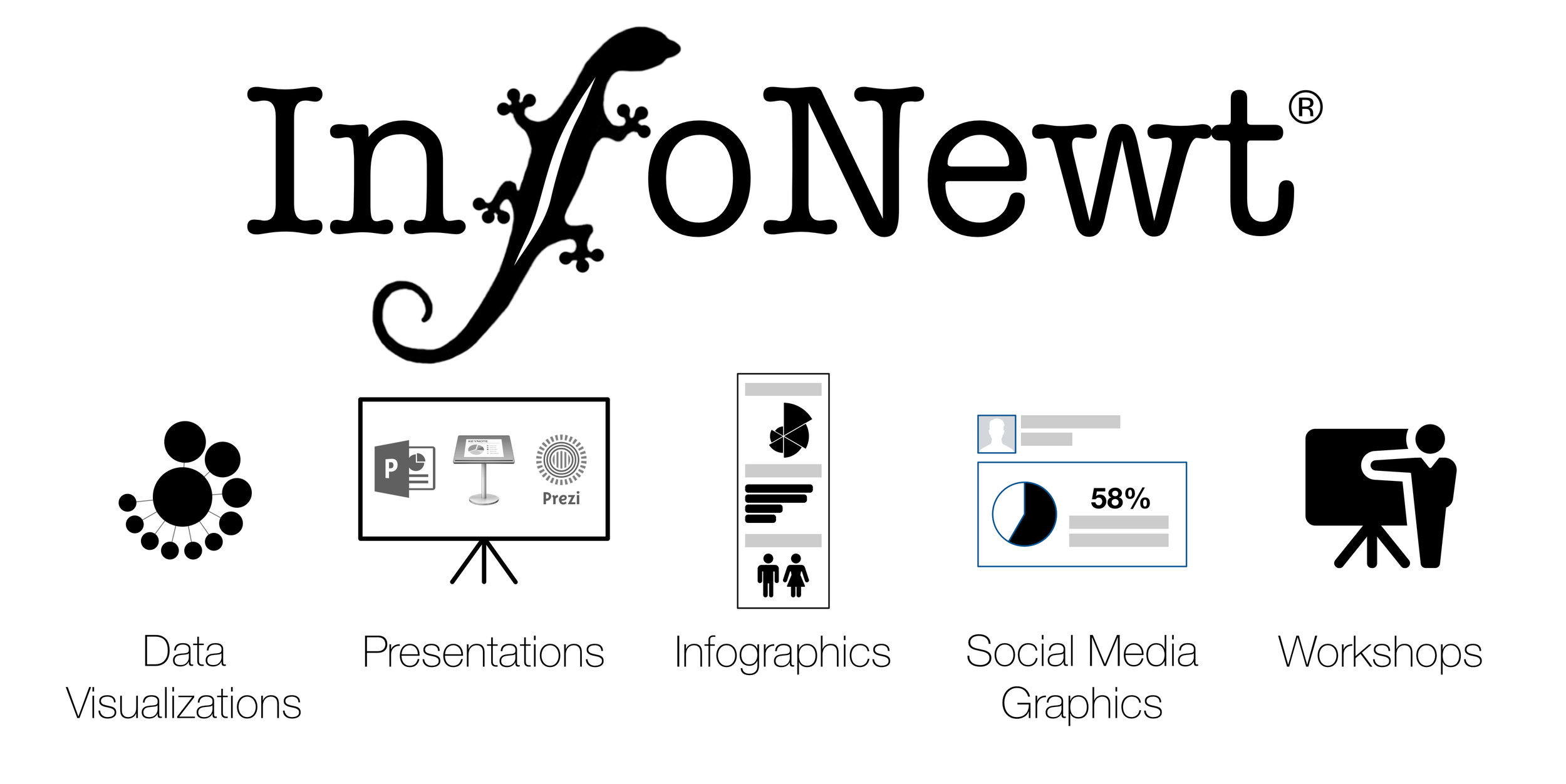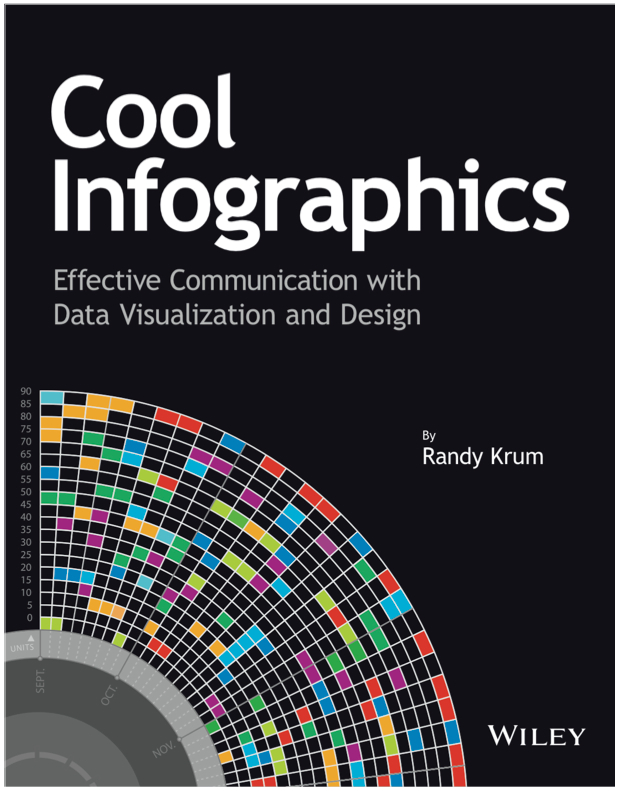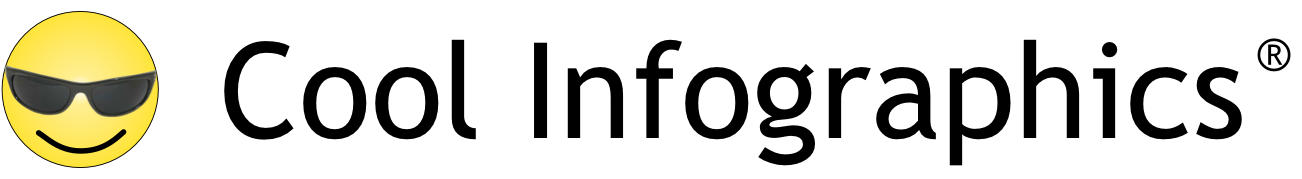Intro to pivot tables in Numbers on Mac
A pivot table can be created from a table or range of cells in a spreadsheet; the data used in those cells is your source data. The source data must contain at least one populated, nonheader cell, and can’t contain cells merged across adjacent rows. If you update the source data, you need to refresh the pivot table to see the changes.