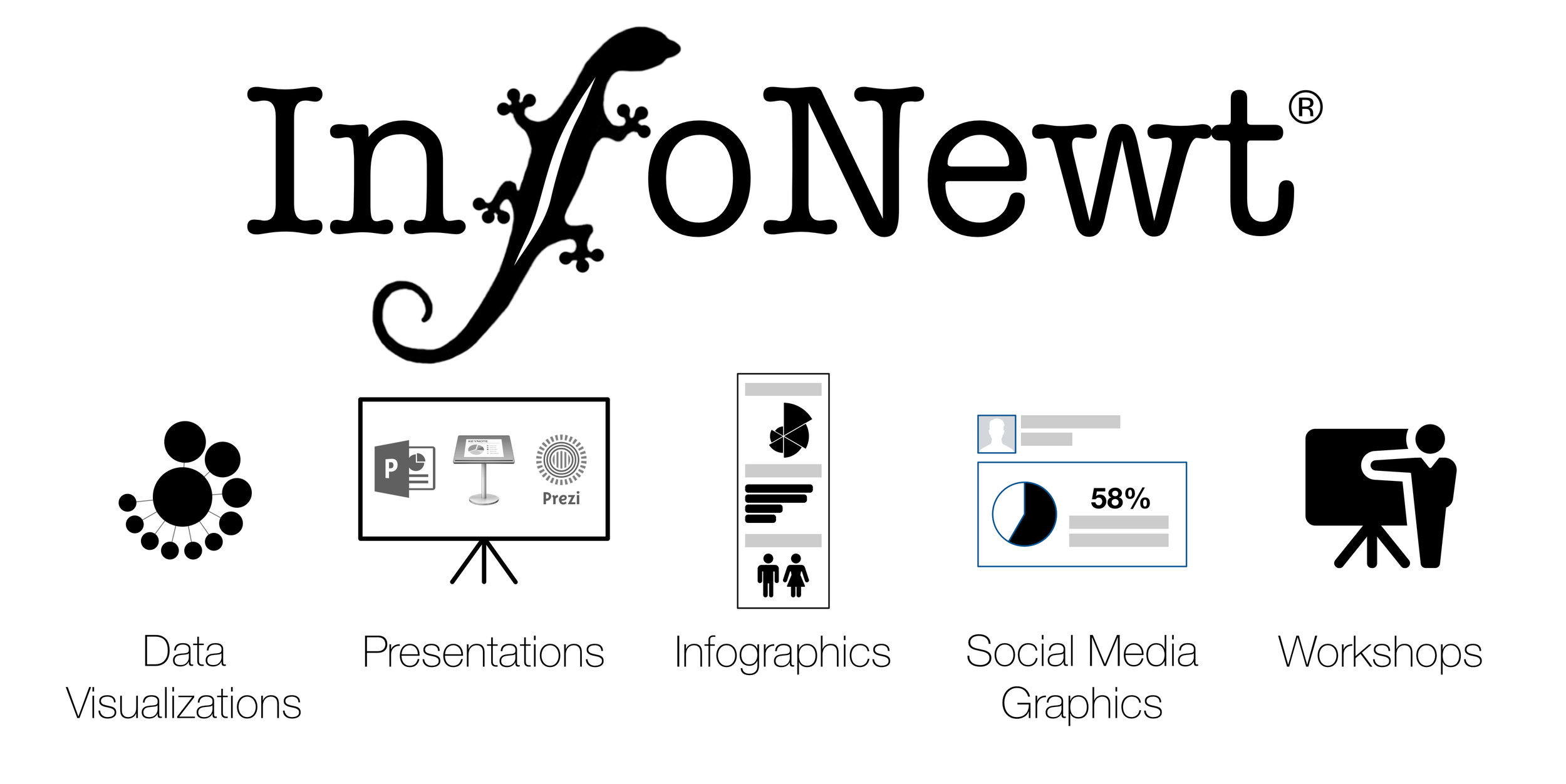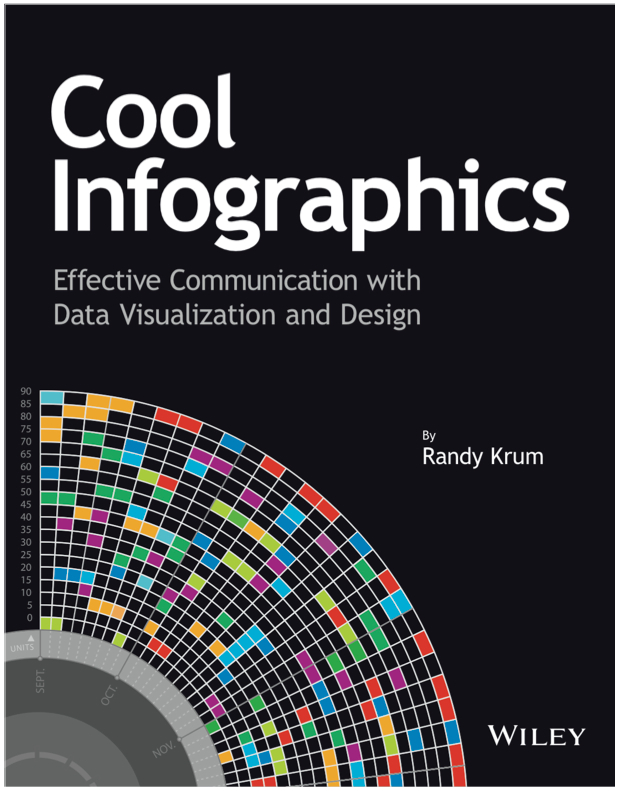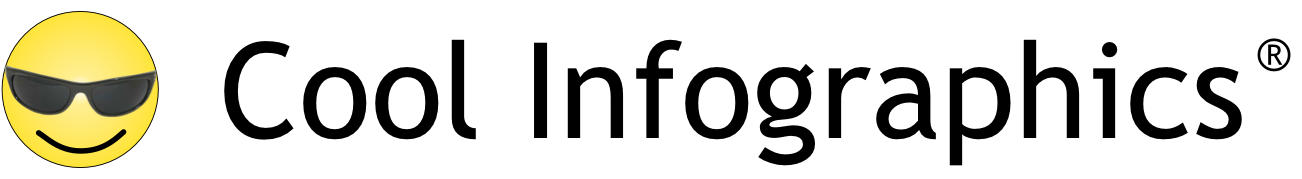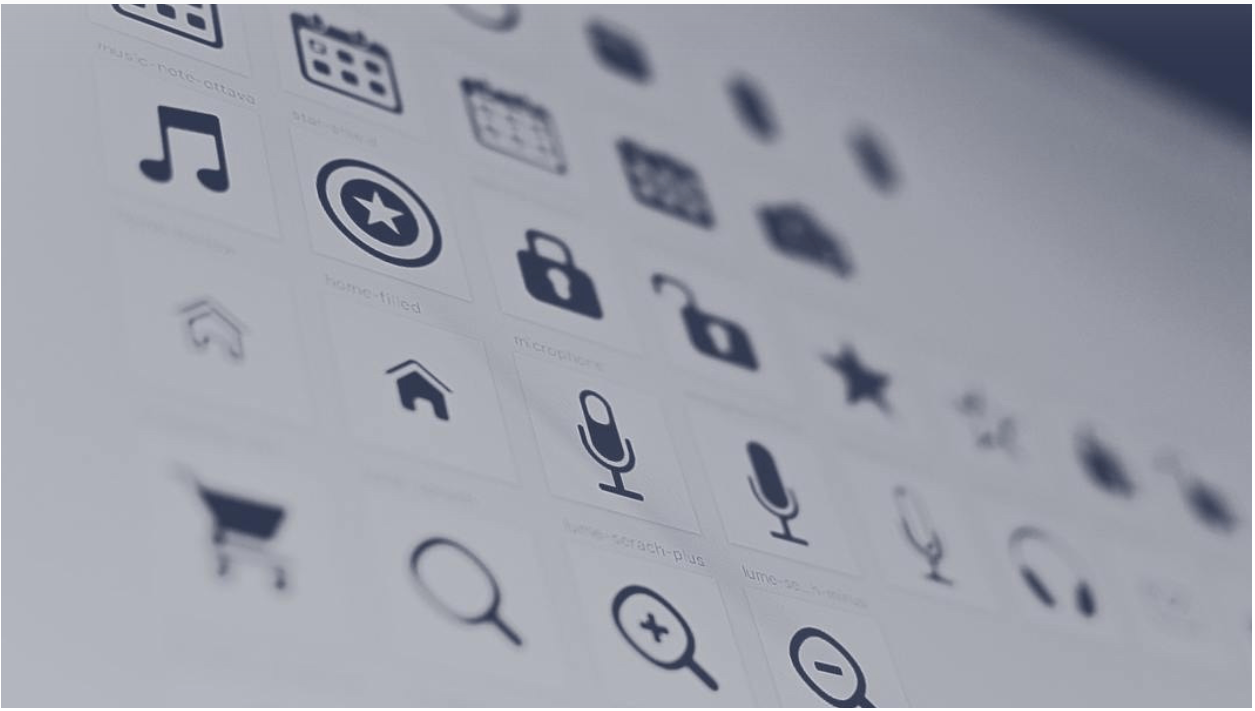Make your PowerPoint presentations accessible to people with disabilities
This topic gives you step-by-step instructions and best practices for making your PowerPoint presentations accessible to people with disabilities. When your slides are accessible, you unlock your content to everyone and people with differing abilities can read and use your slides. You learn, for example, how to add alt texts to images so that people using screen readers are able to listen to what the image is all about. You'll also learn how to use the Accessibility Checker to make sure your presentation is inclusive before sharing it.
Full guide found at Make your PowerPoint presentations accessible to people with disabilities (microsoft.com).